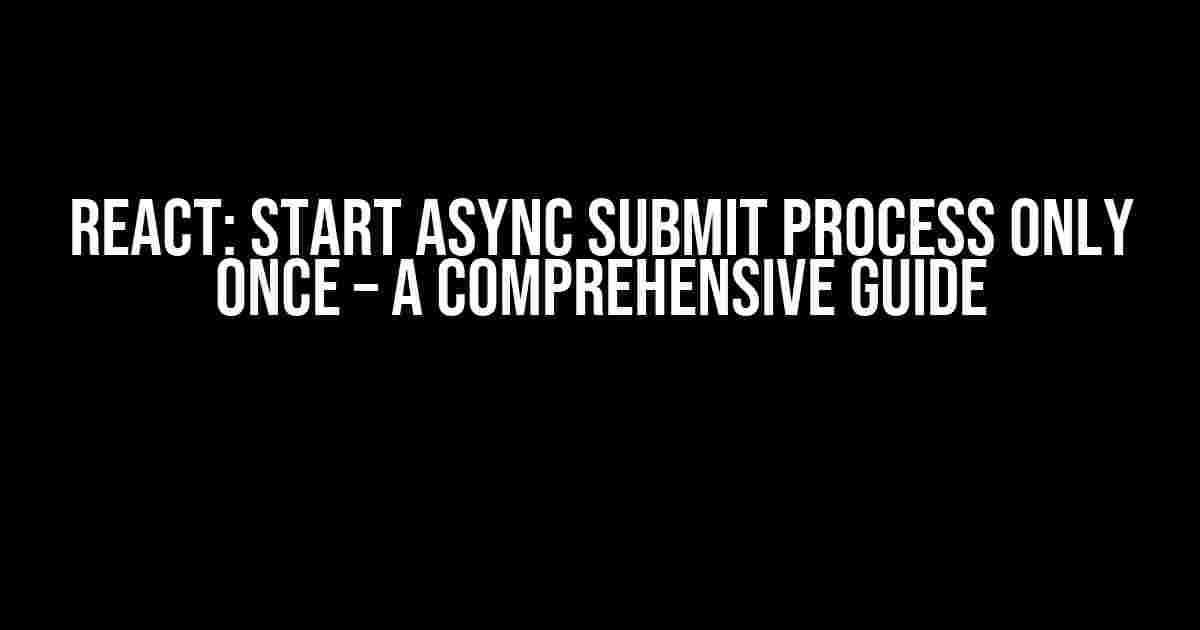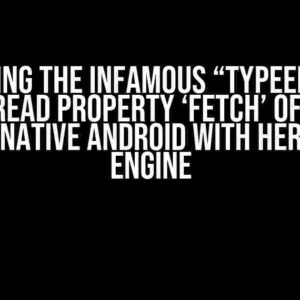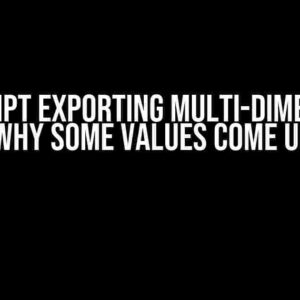Are you tired of dealing with multiple submissions in your React application? Do you want to ensure that your async submit process runs only once, preventing duplicate requests and unnecessary load on your server? Look no further! In this article, we’ll dive into the world of React and explore the best practices to start an async submit process only once.
Understanding the Problem
In React, when you submit a form or trigger an async request, it’s common to encounter multiple submissions or requests being sent to the server. This can lead to:
- Duplicate data being created or updated
- Unnecessary load on your server, leading to performance issues
- Poor user experience, with multiple confirmations or errors being displayed
To avoid these issues, it’s essential to implement a mechanism that ensures the async submit process runs only once.
Using State to Control Submission
One approach to start an async submit process only once is to use state to control the submission. You can create a boolean state variable that tracks whether the submission is in progress or not.
class MyForm extends React.Component {
constructor(props) {
super(props);
this.state = {
submitting: false
};
}
handleSubmit = async (event) => {
event.preventDefault();
if (!this.state.submitting) {
this.setState({ submitting: true });
try {
// Async submission logic here
const response = await fetch('/submit', {
method: 'POST',
headers: { 'Content-Type': 'application/json' },
body: JSON.stringify({ name: 'John Doe', age: 30 })
});
this.setState({ submitting: false });
} catch (error) {
console.error(error);
this.setState({ submitting: false });
}
}
};
render() {
return (
);
}
}
In this example, the `submitting` state variable is set to `true` when the submission is initiated, and set to `false` when the submission is complete or an error occurs. This ensures that subsequent submissions are blocked until the previous submission is complete.
Using a Debounce Function
Another approach to prevent multiple submissions is to use a debounce function. A debounce function delays the execution of a function until a certain amount of time has passed since the last call.
import debounce from 'lodash.debounce';
class MyForm extends React.Component {
constructor(props) {
super(props);
this.handleSubmit = debounce(this._handleSubmit, 500);
}
_handleSubmit = async (event) => {
event.preventDefault();
try {
// Async submission logic here
const response = await fetch('/submit', {
method: 'POST',
headers: { 'Content-Type': 'application/json' },
body: JSON.stringify({ name: 'John Doe', age: 30 })
});
} catch (error) {
console.error(error);
}
};
render() {
return (
);
}
}
In this example, the `_handleSubmit` function is debounced with a delay of 500ms. This means that if multiple submissions occur within 500ms, only the last submission will be executed.
Using a Token-Based Approach
Another approach to prevent multiple submissions is to use a token-based approach. You can generate a unique token for each submission and verify it on the server-side.
class MyForm extends React.Component {
constructor(props) {
super(props);
this.state = {
token: null
};
}
handleSubmit = async (event) => {
event.preventDefault();
const token = Math.random().toString(36).substr(2);
this.setState({ token });
try {
// Async submission logic here
const response = await fetch('/submit', {
method: 'POST',
headers: { 'Content-Type': 'application/json', 'X-Token': token },
body: JSON.stringify({ name: 'John Doe', age: 30 })
});
this.setState({ token: null });
} catch (error) {
console.error(error);
this.setState({ token: null });
}
};
render() {
return (
);
}
}
In this example, a unique token is generated for each submission and sent along with the request. The server-side can then verify the token to ensure that only one request is processed per submission.
Best Practices and Considerations
When implementing a mechanism to start an async submit process only once, consider the following best practices:
- Use a single source of truth: Ensure that you have a single source of truth for tracking the submission state, whether it’s a state variable, a token, or a flag.
- Handle errors and edge cases: Implement error handling and edge cases to prevent multiple submissions in case of errors or unexpected behavior.
- Use a robust debouncing mechanism: If you choose to use a debounce function, ensure that it’s robust and can handle multiple rapid-fire submissions.
- Verify server-side: Verify the submission on the server-side to prevent multiple requests from being processed.
- Test thoroughly: Test your implementation thoroughly to ensure that it works as expected in different scenarios.
| Approach | Description | Pros | Cons |
|---|---|---|---|
| State-based approach | Uses a state variable to track submission state | Easy to implement, flexible | Can be prone to errors if not implemented correctly |
| Debounce function | Delays execution of a function until a certain time has passed | Effective in preventing rapid-fire submissions, easy to implement | May not work well with complex submission logic |
| Token-based approach | Uses a unique token to verify submission on server-side | Robust, secure, and scalable | Requires server-side implementation, can be complex |
Conclusion
In this article, we explored the different approaches to start an async submit process only once in React. We discussed the importance of preventing multiple submissions, and examined the pros and cons of each approach. By following the best practices and considerations outlined in this article, you can ensure that your async submit process runs only once, providing a better user experience and reducing the load on your server.
Remember, the key to success lies in choosing the right approach for your specific use case and implementing it correctly. So, go ahead and give it a try! Your users (and your server) will thank you.
Final Thoughts
Starting an async submit process only once is a crucial aspect of building a robust and scalable React application. By using one of the approaches outlined in this article, you can ensure that your application provides a seamless user experience and reduces the risk of duplicate requests.
As you implement these approaches, keep in mind the importance of testing and verification to ensure that your implementation works as expected. And, as always, don’t hesitate to reach out if you have any questions or need further guidance.
Happy coding!
Here is the FAQ section about “React start async submit process only once” in HTML format with a creative tone:
Frequently Asked Question
Got stuck with multiple async submits in React? Don’t worry, we’ve got you covered!
Q: How do I prevent multiple async submits in React?
A: One way to prevent multiple async submits is to use a flag to track whether the submission is already in progress. Set the flag to true when the submission starts and reset it to false when it completes or fails. This way, you can check the flag before submitting again and prevent multiple submissions.
Q: Can I use a debounce function to limit the number of submits?
A: Yes, you can use a debounce function to limit the number of submits. A debounce function ensures that a function is called only after a certain amount of time has passed since the last call. You can use a library like Lodash to implement a debounce function in your React application.
Q: How do I handle errors when submitting data asynchronously in React?
A: When submitting data asynchronously in React, you should always handle errors by catching and handling exceptions. You can use try-catch blocks or error boundaries to catch errors and display error messages to the user. This ensures that your application remains stable even when errors occur during submission.
Q: Can I use aloading state to prevent multiple submits in React?
A: Yes, you can use a loading state to prevent multiple submits in React. Set the loading state to true when the submission starts and reset it to false when it completes or fails. You can then check the loading state before submitting again and prevent multiple submissions when the loading state is true.
Q: Are there any libraries that can help me with async submits in React?
A: Yes, there are several libraries that can help you with async submits in React, such as Redux, React Query, and Axios. These libraries provide features like caching, retries, and error handling that can simplify your async submission process.